Power BI Desktop data types
Power BI Desktop includes a larger set of data source connections from which developers can choose and a tabbed interface that provides simpler access to them:
■ All—Contains a list of all the connections found on the other tabs
■ File—Contains connectors for Excel workbooks, text files, SharePoint folders, PDFs, and other standard file formats, as shown in Figure 3-53
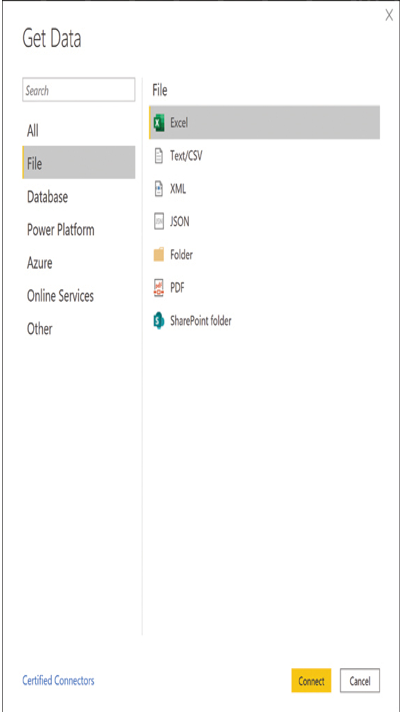
FIGURE 3-53 The File tab in Power BI Desktop’s Get Data dialog box
■ Database—Contains connectors for many of the standard commercial database formats, including SQL, Access, Oracle, IBM Informix, Sybase, and SAP, as shown in Figure 3-54
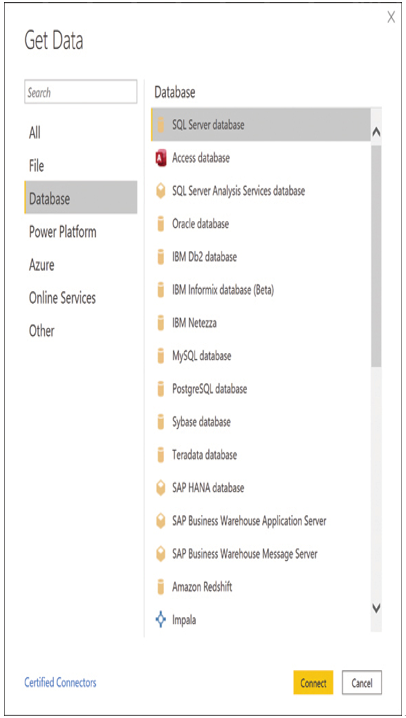
FIGURE 3-54 The Database tab in Power BI Desktop’s Get Data dialog box
■ Power Platform—Contains connectors for data sources from other Power Platform elements, including Power BI data sets, Power BI dataflows, Common Data Service, and Power Platform dataflows
■ Azure—Contains connectors for many Microsoft Azure data storage solutions, including Azure SQL Database, Azure Blob Storage, Azure Table Storage, and Azure Data Lake Storage, among others, as shown in Figure 3-55
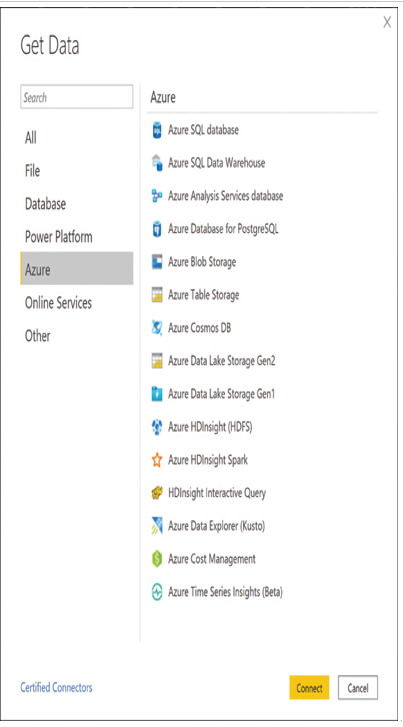
FIGURE 3-55 The Azure tab in Power BI Desktop’s Get Data dialog box
■ Online Services—Contains connectors for dozens of internet services, including SharePoint Online, Exchange Online, Google Analytics, Adobe Analytics, and many others, as shown in Figure 3-56
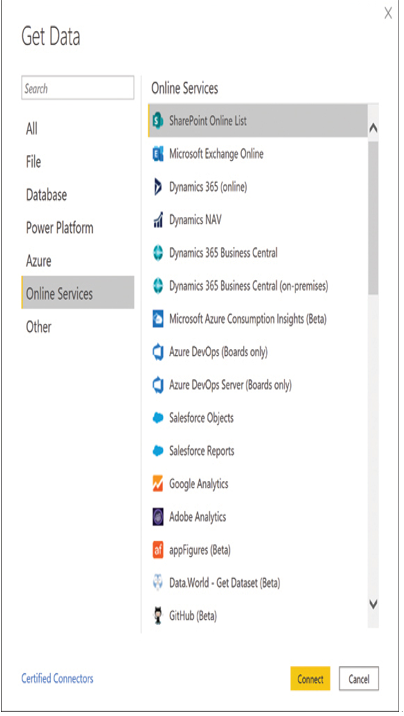
FIGURE 3-56 The Online Services tab in Power BI Desktop’s Get Data dialog box
■ Other—Contains connectors for various other sources, including websites, SharePoint lists, Active Directory, Spark, and Python scripts, among others, as shown in Figure 3-57
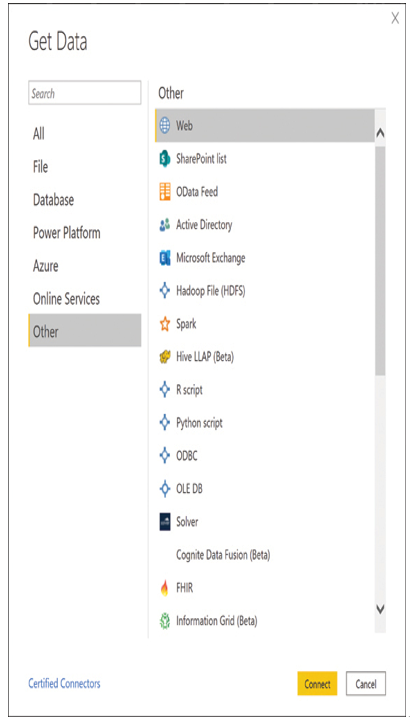
FIGURE 3-57 The Other tab in Power BI Desktop’s Get Data dialog box
Depending on the nature of the connection, selecting one of the data sources generates additional screens with controls for making further file selections or supplying authentication credentials. When you create a data set, the selections and credentials you specified with the data source are saved with it so that it will not be necessary to enter them again.